문제 1. 로직 자체는 돌아가지만 문자가 발송되지 않는 현상
const secret_key = require("../../config/ncpSens");
const { response, errResponse } = require("../../config/response");
const baseResponse = require("../../config/baseResponseStatus");
const axios = require("axios");
const Cache = require("memory-cache");
const CryptoJS = require("crypto-js");
const date = Date.now().toString();
const uri = secret_key.NCP_serviceID;
const secretKey = secret_key.NCP_secretKey;
const accessKey = secret_key.NCP_accessKey;
const method = "POST";
const space = " ";
const newLine = "\n";
const url = `https://sens.apigw.ntruss.com/sms/v2/services/${uri}/messages`;
const url2 = `/sms/v2/services/${uri}/messages`;
const hmac = CryptoJS.algo.HMAC.create(CryptoJS.algo.SHA256, secretKey);
hmac.update(method);
hmac.update(space);
hmac.update(url2);
hmac.update(newLine);
hmac.update(date);
hmac.update(newLine);
hmac.update(accessKey);
const hash = hmac.finalize();
const signature = hash.toString(CryptoJS.enc.Base64);
exports.send = async function (req, res) {
const phoneNumber = req.body.phoneNumber;
Cache.del(phoneNumber);
//인증번호 생성
const verifyCode = Math.floor(Math.random() * (999999 - 100000)) + 100000;
Cache.put(phoneNumber, verifyCode.toString());
axios({
method: method,
json: true,
url: url,
headers: {
"Content-Type": "application/json",
"x-ncp-iam-access-key": accessKey,
"x-ncp-apigw-timestamp": date,
"x-ncp-apigw-signature-v2": signature,
},
data: {
type: "SMS",
contentType: "COMM",
countryCode: "82",
from: `${secret_key.NCP_call_number}`,
content: `전송할 문자`,
messages: [
{
to: `${phoneNumber}`,
},
],
},
})
.then(function (res) {
res.send(response(baseResponse.NCP_SMS_SUCCESS));
})
.catch((err) => {
// console.log("에러빔", err);
if (err.res === undefined) {
res.send(response(baseResponse.NCP_SMS_SUCCESS));
} else res.send(errResponse(baseResponse.NCP_SMS_FAILURE));
});
};
exports.verify = async function (req, res) {
const phoneNumber = req.body.phoneNumber;
const verifyCode = req.body.verifyCode;
const CacheData = Cache.get(phoneNumber);
if (!CacheData) {
return res.send(errResponse(baseResponse.NCP_SMS_AUTHENTICATION_FAILED));
} else if (CacheData !== verifyCode) {
return res.send(errResponse(baseResponse.NCP_SMS_AUTHENTICATION_FAILED));
} else {
Cache.del(phoneNumber);
return res.send(response(baseResponse.NCP_SMS_VERIFY_SUCCESS));
}
};
로직엔 이상이 없지만 휴대전화에 가입된 부가서비스 때문에 발생된 에러였다
코드의 뼈대는 다른 블로그에서 줍줍했다 기분 굿 ^오^

네이버 콘솔창에서 출력한 값을 볼 때 발신번호 변작 방지에 해당할 경우인데
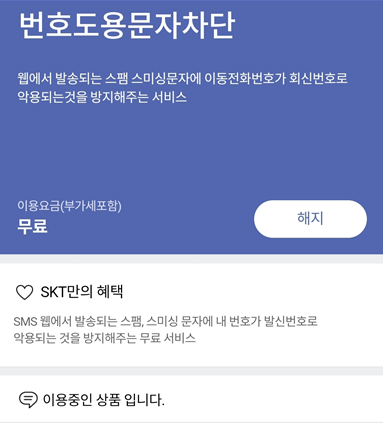
저놈을 해지해주면 된다
코드만 정상적으로 동작한다면 네이버 콘솔로그에서 친절하게 알려주기때문에
이 외에도 뭐가 문제인지 바로 확인 가능하다
해결 1. 그치만 해지하긴 싫은데 어떻함?
그럴 경우 팀원한테 네이버 콘솔창에서 프로젝트 만들고 키값 다 내놔! 하면 된다 ^오^
Naver Cloud SENS Service는 한달 50건 무료 & 초과 시 건당 9원 가량이라 개발단계 테스트용도론 꽤 쓸만하다
Reference
반응형
'Project > Error Handling' 카테고리의 다른 글
| 기상천외한 PassPort 모듈 에러 (4) | 2023.02.09 |
|---|---|
| express mysql session 에러 (2) | 2023.02.09 |
| Nodemailer 이미지 파일 경로 에러 (1) | 2023.01.26 |
| Passport-google-oauth20 로그인 엑세스 차단 에러 (2) | 2023.01.18 |
| Sequelize 마이그레이션 에러 (2) | 2023.01.18 |


댓글